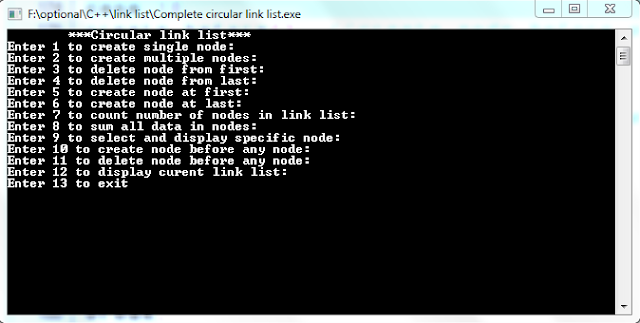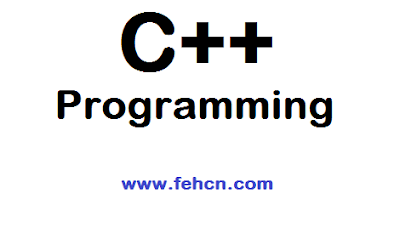Wednesday, 7 March 2018
Double linked list in C++ complete concept
March 07, 2018
A type of list where each node is connected with its previous one and next one.Address of previous node and address of next node is also saved along data inside node.So in double linked list we can access elements from back side and elements from front side by staying on the same node.Copy the code from below and paste it into your editor.Once you have compiled and executed code successfully, you will see the following menu.
Output of Program:
- Enter 2 to Display
- Enter 3 to delete node from start
- Enter 4 to delete node from last
- Enter 5 to insert node at start
- Enter 6 to insert node at last
- Enter 7 to insert node after specific node
#include<iostream>
#include<conio.h>
using namespace std;
struct node
{
int data;
node *right_link;
node *left_link;
}*head=NULL;
void create()
{
int info;
node *new1=head;
node *end=head;
cout<<"Enter -5 to terminate link list:"<<endl;
while(info!=-5)
{
cout<<"Enter you data : ";
cin>>info;
new1=new node;
new1->data=info;
if(head==NULL)
{
head=new1;
new1->left_link=NULL;
new1->right_link=NULL;
}
else
{
end->right_link=new1;
new1->left_link=end;
new1->right_link=NULL;
}
end=new1;
}
}
void display()
{
node *p=head;
if(head==NULL or head->right_link==NULL)
cout<<"link list is empty"<<endl;
else
{
cout<<" \n\nYour link list is : ";
while(p->right_link!=NULL)
{
cout<<" "<<p->data;
p=p->right_link;
}}}
void dfhead()
{
node *p=head;
if(head==NULL or head->right_link==NULL)
cout<<"link list is empty"<<endl;
else
{
head=p->right_link;
head->left_link=NULL;
cout<<"Your desired node gets deleted"<<endl;
delete(p);
}}
void dflast()
{
node *p=head;
if(head==NULL or head->right_link==NULL)
cout<<"link list is empty"<<endl;
else
{
while(p->right_link!=NULL)
{
p=p->right_link;
}
p->left_link->right_link=NULL;
cout<<"Your desired node gets deleted"<<endl;
delete(p);
}}
void iafirst()
{
int info;
if(head==NULL)
{
cout<<"Node created Enter node data: ";
cin>>info;
node *new1=new node;
new1->data=info;
new1->left_link=NULL;
new1->right_link=NULL;
head=new1;
cout<<"Process successfull";
}
else
{
node *new1=new node;
head->left_link=new1;
new1->right_link=head;
new1->left_link=NULL;
head=new1;
cout<<"Node created Enter node data: ";
cin>>info;
head->data=info;
cout<<"Process successfull";
}}
void ialast()
{
int n;
node *p=head;
while(p->right_link!=NULL)
{
p=p->right_link;
}
node *new2=new node;
new2->right_link=NULL;
new2->left_link=p;
p->right_link=new2;
cout<<"Node created Enter node data: ";
cin>>n;
new2->data=n;
cout<<"Process successfull";
}
void iainter()
{
int c,n,count=1;
node *p=head;
cout<<"Enter node num after which you want another node:";
cin>>c;
while(count!=c)
{
p=p->right_link;
count++;
}
node *new1=new node;
new1->right_link=p->right_link;
new1->left_link=p;
p->right_link->left_link=new1;
p->right_link=new1;
cout<<"Node created Enter node data: ";
cin>>n;
new1->data=n;
cout<<"Process successfull";
}
main()
{
cout<<"\t***Welcome to Double linked list***"<<endl;
int choice;
while(choice!=99)
{
cout<<"\n\nEnter 1 to create "<<endl;
cout<<"Enter 2 to Display"<<endl;
cout<<"Enter 3 to delete node from start"<<endl;
cout<<"Enter 4 to delete node from last"<<endl;
cout<<"Enter 5 to insert node at start"<<endl;
cout<<"Enter 6 to insert node at last"<<endl;
cout<<"Enter 7 to insert node after intermidate"<<endl;
cin>>choice;
switch(choice)
{
case 1:
create();
break;
case 2:
display();
break;
case 3:
dfhead();
break;
case 4:
dflast();
break;
case 5:
iafirst();
break;
case 6:
ialast();
break;
case 7:
iainter();
break;
default:
cout<<"wrong input"<<endl;
}
}
getch();
}
Output of Program:
Tuesday, 6 March 2018
Circular linked list in C++ complete concept
March 06, 2018
Circular linked list is a type of dynamic list where last node is linked with first node of list.Here complete concept of circular linked list is provided with a C++ program.Let's take a brief overview of working and output of this program.Copy source code from this page and paste it into your editor.Once program have been compiled successfully, it will display the following menu.
"This function is not available"
It means function is declared but there is no implementation inside it.So go to that functions and apply implementations by understanding implementations of other functions.This is very easy task that is up to you.
- Enter 1 to create single node:
- Enter 2 to create multiple nodes:
- Enter 3 to delete node from first:
- Enter 4 to delete node from last:
- Enter 5 to create node at first:
- Enter 6 to create node at last:
- Enter 7 to count number of nodes in link list:
- Enter 8 to sum all data in nodes:
- Enter 9 to select and display specific node:
- Enter 10 to create node before any node:
- Enter 11 to delete node before any node:
- Enter 12 to display current link list:
- Enter 13 to exit
"This function is not available"
It means function is declared but there is no implementation inside it.So go to that functions and apply implementations by understanding implementations of other functions.This is very easy task that is up to you.
#include<iostream>
#include<conio.h>
#include<stdlib.h>
using namespace std;
struct node
{
int data;
node *link;
}*head=NULL;
void create()
{
node *new1=NULL;
node *end=new1;
cout<<"Enter -5 to terminate link list:"<<endl;
while(1)
{
int info;
cout<<"Enter data: ";
cin>>info;
if(info==-5)
break;
new1=new node;
new1->data=info;
if(head==NULL)
head=new1;
else
end->link=new1;;
end=new1;
end->link=head;
}
}
void display()
{
node *p=head;
cout<<"\n\nYour output is:";
while(p->link!=head)
{
cout<<" "<<p->data;
p=p->link;
}
cout<<" "<<p->data;
}
void single_node()
{
cout<<"\n\nThis function is not available";
}
void delete_first()
{
cout<<"\n\nThis function is not available";
}
void delete_last()
{
cout<<"\n\nThis function is not available";
}
void create_first()
{
cout<<"\n\nThis function is not available";
}
void create_last()
{
cout<<"\n\nThis function is not available";
}
void count_nodes()
{
cout<<"\n\nThis function is not available";
}
void sum()
{
cout<<"\n\nThis function is not available";
}
void specific_node()
{
cout<<"\n\nThis function is not available";
}
void create_before()
{
cout<<"\n\nThis function is not available";
}
void delete_before()
{
cout<<"\n\nThis function is not available";
}
main()
{
int choice;
cout<<"\t***Circular link list***"<<endl;
do
{
system("color F");
cout<<"Enter 1 to create single node:"<<endl;
cout<<"Enter 2 to create multiple nodes:"<<endl;
cout<<"Enter 3 to delete node from first:"<<endl;
cout<<"Enter 4 to delete node from last:"<<endl;
cout<<"Enter 5 to create node at first:"<<endl;
cout<<"Enter 6 to create node at last:"<<endl;
cout<<"Enter 7 to count number of nodes in link list:"<<endl;
cout<<"Enter 8 to sum all data in nodes:"<<endl;
cout<<"Enter 9 to select and display specific node:"<<endl;
cout<<"Enter 10 to create node before any node:"<<endl;
cout<<"Enter 11 to delete node before any node:"<<endl;
cout<<"Enter 12 to display curent link list:"<<endl;
cout<<"Enter 13 to exit"<<endl;
cin>>choice;
switch(choice)
{
case 1:
single_node(); //creates single node
break;
case 2:
create(); //creates multiple nodes
break;
case 3:
delete_first(); //delete node from first
break;
case 4:
delete_last(); //delete node from last
break;
case 5:
create_first(); //create node at first
break;
case 6:
create_last(); //create node at last
break;
case 7:
count_nodes(); //count number of nodes
break;
case 8:
sum(); //sum all nodes data
break;
case 9:
specific_node(); //display specific node data
break;
case 10:
create_before(); //create node before any node
break;
case 11:
delete_before(); //delete node before any node
break;
case 12:
display(); //display entire node
break;
case 13://exit path
cout<<"\nPRogram ended";
break;
default:
cout<<"Wrong input"<<endl;
}}while(choice!=13) ;
getch();
}
Output of program: Monday, 5 March 2018
How to create simple circular linked list in C++
March 05, 2018
Circular linked list is most commonly used data structure in most object oriented languages.Linked list is used where we have no concept about user requirements.If user requirements are fixed then arrays are bests data types to store data.But when user input is not same we use linked list to store and get data.Some times simple linked lists are not sufficient to provide best implementation.In this case we use circular linked list where every element is connected with next element and last element is connected with first element. Thus a circle is created with this type of data structure.
Below a simple program is provided that can take input continuously unless user input is -5.Each element will be stored in circular linked list.Once user entered -5, linked list will be closed and then displayed to the user.
Output of program:
Below a simple program is provided that can take input continuously unless user input is -5.Each element will be stored in circular linked list.Once user entered -5, linked list will be closed and then displayed to the user.
#include<iostream>
#include<conio.h>
using namespace std;
struct node
{
int data;
node *link;
}*head=NULL;
void create()
{
node *new1=NULL;
node *end=new1;
cout<<"Enter -5 to terminate link list:"<<endl;
while(1)
{
int info;
cout<<"Enter data: ";
cin>>info;
if(info==-5)
break;
new1=new node;
new1->data=info;
if(head==NULL)
head=new1;
else
end->link=new1;;
end=new1;
end->link=head;
}
}
void display()
{
node *p=head;
cout<<"\n\nYour output is:";
while(p->link!=head)
{
cout<<" "<<p->data;
p=p->link;
}
cout<<" "<<p->data;
}
main()
{
cout<<"\t***Simple circle link list***"<<endl;
create();
display();
getch();
}
Output of program:
How to sort array using quick sort algorithm in c++
March 05, 2018
Sometimes we are asked to sort an array using specific algorithms like bubble sort or quick sort.Because these algorithms have different space and time complexities.Below quick sort algorithm is used to sort array of ten elements.Structure of this program is easy to understand even for
beginners, as this program is created using functions.
First of all user is requested to input 10 elements.These elements will be stored in an array using for-loop.
In next step quick_sort function is called by passing required parameters to it.
The function will then apply quick sort algorithm on provided array, and array will be sorted out in no time.
In final step sorted array will be displayed to the user.
#include <iostream>
#include <conio.h>
using namespace std;
main()
{
void quickSort(int[],int,int);
int a[10],count=0,n;
cout<<"Ener 10 values in unsorted order : \n";
for (n=0;n<10;n++)
{
cout<<"value no.: "<<(n+1)<<"\t";
cin>>a[n];
count++;
}
n=0;
quickSort(a,n,count-1);
cout<<"\t\tThe Sorted order is : \n";
for (n=0;n<10;n++)
{
cout<<"\t\tposition : "<<(n+1)<<"\t"<<a[n]<<"\n";
}
getch();
}
void quickSort(int arr[], int left, int right) {
int i = left, j = right;
int tmp;
int pivot = arr[(left + right) / 2];
/* partition */
while (i <= j) {
while (arr[i] < pivot)
i++;
while (arr[j] > pivot)
j--;
if (i <= j) {
tmp = arr[i];
arr[i] = arr[j];
arr[j] = tmp;
i++;
j--;
}
}
/* recursion */
if (left < j)
quickSort(arr, left, j);
if (i < right)
quickSort(arr, i, right);
}
Sunday, 4 March 2018
How to sort simple array in c++
March 04, 2018
Some times we need to sort out arrays in programs to find out precise results.Sorting an array is an easy process.Just declare an array.Declare four local variables that will help us in iteration and sorting.Now display a single message to user and ask for output.
In next line write a scanf function that will take input value from the user.The user will have to enter five values.Once all values has been entered successfully.
In next step a loop will find minimum number in array and then sort in out in ascending way.Once array is sorted.Then it will be displayed to the user.That's it.
But always remember one thing there is no check points.For example if user enters a character instead of integer, then program may get crashed.
#include <iostream>
#include <conio.h>
using namespace std;
int main()
{
int a[16], i, j, k, temp;
cout<<"enter the elements\n";
for (i = 0; i < 5; i++)
{
cin>>a[i];
}
for (int i =5; i >= 0; i--)
{
for (int j = 1; j<= i; j++)
{
if (a[j-1] > a[j])
{
int temp = a[j-1];
a[j-1] = a[j];
a[j] = temp;
} } }
cout<<"sorted array\n"<<endl;
for (k = 0; k < 5; k++)
{
cout<<a[k]<<endl;
}
getch();}
Wednesday, 24 January 2018
Software development Life Cycle in Software Engineering
January 24, 2018
What is SDLC?
SDLC is a software development life cycle that based on different steps that are important to create any good software. Every software organization follows these steps to create an efficient software.
SDLC consists of four phases that are as follows:
1. Analysis
2. Design
3. Coding
4. Testing
Mistake in any phase will be leads to entire software error.
Let’s take an overview of these phases
Analysis
What is analysis?
Analysis is a process in which Analysis team finds what are the requirements of the customer. And they make sure that it is possible to fulfill all these requirements.
How analysis is used?
Analysis is the first part of SDLC. As analysis are the requirements and contract between customer and software organization, these requirements are important to create design of the software.
Where analysis is used?
Analysis is used in software designing and development. Designers first read analysis that helps them what to do and how to do.
Without analysis no Software design can be created.
Why analysis is used?
Analysis is used to find out what customer wants from software organization. Without analyzing customer requirements software will be leads to so much mistakes, that will cause problems between customer and software organization.
Design
What is designing??
Designing is a process of writing requirements of customer in diagram form. Diagrams can be of many types.
• Use case diagram
• Entity relationship diagram
• Class Diagram
• Data flow diagram
• And many others…
Why designing is important?
Designing is very important task in SDLC. Because programming needs proper information that can be understand by understanding diagrams.
How we can design diagrams?
We can create diagrams by using many softwares that are available in market. Some popular softwares are Microsoft visio and Star UML.
Where designing is used?
Programmer needs information to create any software. Programmer can’t write any software without information. Even if you want a software that can sum two numbers, then you have to tell the programmer. Programmers collect required information from the diagrams designed by designers.
Coding
What is coding?
A set of instructions given to the compiler to fulfill customer requirements is known as coding.
Coding is done by programmers. Programmers use different tools for coding like
• Dev C++
• Net beans IDE
• Java JDK
• Android Studio
• etc
Why coding is important?
Coding is the main part of SDLC. Because in this part actual software is created. In this part requirements are converted in software form.
How to code?
Coding need skills. Coding is done using different softwares like
• Java
• C++
• Ruby
• Python
Where coding is used?
Coding is used in software creation. No software can be created without coding. Coding can be done by using many languages like java C++ python and many other languages etc.
Testing
What is testing?
Testing is a process of checking software whether it fulfills customer requirements or not, whether it contains any further errors or not. If any error exits then it will be resolved.
How to test software?
Generally there are two methods of testing.
1. Dynamic
2. Static
Dynamic testing also called automatic testing. It is done using softwares like JUNIT and SELINIUM.
Static testing is manual testing and is done by source code of the software.
Why testing is important?
If we don’t test software and hand over it to customer then there may exits some problems likewise calculation problems. So in this case customer will be angry with you.
Where testing is used?
Software testing is used in reducing errors like output of the program that don’t fulfill the requirements of the customer. In this case testing will be used to remove these errors.
Sunday, 14 January 2018
How to turn ON / OFF two LED's using arduino
January 14, 2018
We need a program for Arduino to Turn ON or Turn OFF two LED's. Source code is very simple. Only on logic is used in this Arduino program that is if-else. I hope you are familiar with if-else statements. I you don’t know what is if-else statement then don’t worry and read this: Conditional statements in programming.
A complete source code is shown below for arduino board. Using this source code we can Turn ON or Turn OFF two AC devices.
char incomingByte;
int LED1 = 11;
int LED2=12;
void setup() {
Serial.begin(9600);
pinMode(LED1, OUTPUT);
pinMode(LED2, OUTPUT); }
void loop() {
if (Serial.available() > 0)
{ incomingByte = Serial.read();
if(incomingByte == '0')
{ digitalWrite(LED1, LOW); }
else if(incomingByte == '1')
{ digitalWrite(LED1, HIGH); }
else if(incomingByte == '2')
{
digitalWrite(LED2, HIGH); }
else if(incomingByte == '3')
{
digitalWrite(LED2, LOW); }
}
}
Line by line working of program
Char incommingByte;
IncommingByte is a variable of type character.Android device will send character to Bluetooth and Bluetooth will send character to Arduino.Then that character will be stored in incommingByte variable. Remember incommingByte is not constant or keyword we can change it.
Int LED1=11;
It means our first led or first AC device will be attached to digital pin 11.
Int LED2=12;
It means our second led or second AC device will be attached to digital pin 12.
Void setup()
The setup() function is called when a sketch starts. Use it to initialize variables, pin modes. The setup function will only run once, after each power-up or reset of the Arduino board.
Serial.begin(9600);
Basic syntax: Serial.begin(speed)
It sets the data rate in bits per second (baud) for serial data transmission. For communicating with the computer.
pinMode(LED1, OUTPUT);
Basic syntax: pinMode(pinNumber , Type)
Type maybe output or input.
It specifies pin mode for specific pin. In this statement pin mode of led1 is set to output.Led1 is pin 11 here because LED1 is integer variable and we have assigned value 11 to LED1.So basically pin 11 is set for output.
pinMode(LED2, OUTPUT);
Same as previous line
void loop()
An infinite loop function.
What is infinite loop?
An infinite loop (or endless loop) is a sequence of instructions in a computer program that runs statements infinite number of times.
If(Serial.available())
Get the number of bytes (characters) available for reading from the serial port. This is data that's already arrived and stored in the serial receive buffer (which holds 64 bytes).
Important thing
All other if statements or if-else statements are inside this if statement.
Inside this statement there are many if-else statements.
if(incomingByte == '0')
{
digitalWrite(LED1, LOW);
}
It will check if incoming data is 0 then it will set led1 to low. It means our led 1 will be off. Otherwise inside statements will not run.
Else if(incomingByte == '1')
{
digitalWrite(LED1, High);
}
It will check if incoming data is 1 then it will set led1 to HIGH. It means our led 1 will be ON. Otherwise inside statements will not run.
In the same sense other two else-if statements will be executed.
So here our one loop is executed. So execution will again start from void loop and execute statements it the same sense. So in the same way void loop will execute infinite number of times.
Wednesday, 10 January 2018
Decision making in programming language
January 10, 2018
In programming programs are written for multiple purposes and for multiple users.Each user's purpose of use may be different and definitely output should be
different.Decision making statements enable developers to write programs that can be used for multiple purposes.For example a person wanted to know whether
a specific number is even or odd?For that Program should be able to make decision against that number.Let's briefly discuss some decision making structures that are
available in programming languages.In decision making developer needs to test one or more conditions along with a statement or set of statements to be executed
if the tested condition is true,else other statements will be executed. These decision making statements are same in all languages but syntax may be little different.
An if can have zero or one else's and it must come after any else-if but mostly after last.
An if can have zero to many else if's and they must come before the else.
Once an if or else-if succeeds, none of the remaining conditions will be tested.
Syntax:
Syntax:
The syntax for a switch statement in programming language is as follows:
Let's take an example that display's country name based on 'id'. But this time instead of if-else-if switch statement will be used.
If statement
If is simplest decision making structure in programming.It produces the boolean result from provided condition or conditions.If boolean result is true then statements will be executed otherwise skipped.A disadvantage is that if condition is false then program will be ended without any output.The syntax of an if statement in programming is provided below.
if(condition or set of conditions)
{
Statements written here will be executed if expression or condition is true
}
#include <stdio.h>
#include <conio.h>
main ()
{
int a = 10;
if( a %2==0 )
{
//if condition is true then execute below statement
printf("Programming is GOOD" );
}
getch();
}if-else statement
if-else statement works same like an if statement.An improvement over an if statement is that it contains else section that will be executed if provided condition is false.The syntax of an if-else statement in programming is provided below.
Let's take an example that will compare and display the greater number:if(condition or set of conditions) { Statements written here will be executed if expression or condition is true } else { Statements written here will be executed if above condition is false }
#include <stdio.h>
#include <conio.h>
main ()
{
int a = 10;
int b=50
if( a > b )
{
printf("a is greater then b" );
}
else
{
printf("b is greater then a" );
}
getch();
}
if-else-if statement
An if statement can be followed by an optional else-if else statement, which is very useful to test several conditions using single if-else-if statement.When using if , else-if , else statements there are few points to keep in mind:An if can have zero or one else's and it must come after any else-if but mostly after last.
An if can have zero to many else if's and they must come before the else.
Once an if or else-if succeeds, none of the remaining conditions will be tested.
Syntax:
if(condition or set of conditions)
{
Statements written here will be executed if expression or condition is true
}
else if(condition or set of conditions)
{
Statements written here will be executed if expression or condition is true
}
else if(condition or set of conditions)
{
Statements written here will be executed if expression or condition is true
}
else if(condition or set of conditions)
{
Statements written here will be executed if expression or condition is true
}
else
{
Statements written here will be executed if none of the above conditions is true
}
#include <stdio.h>
#include <conio.h>
main ()
{
int marks=45;
if( marks>=80 )
{
printf("A grade");
}
else if( marks>=60)
{
printf("B grade");
}
else if( marks>=40 )
{
printf("C grade");
}
else
{
printf("F grade");
}
getch();
}
Switch structure
A switch was introduced as a best alternative of if-else-if statement.A switch statement allows a variable to be tested for equality against a list of values. Each value is called a case, and the variable being switched on is checked for each switch case.Syntax:
The syntax for a switch statement in programming language is as follows:
switch(variable or expressin){
case constant-value :
// statements here
break;
case constant-value :
// statements here
break;
default : /Optional but good for efficient working
// statements here
}
break:
Break is a keyword in programming that is used in loops or switch statement to terminate current iteration.In switch break keyword is used to skip the remaining cases when a specific condition becomes true.Otherwise remaining statements will be executed automatically.Let's take an example that display's country name based on 'id'. But this time instead of if-else-if switch statement will be used.
#include <stdio.h>
#include <conio.h>
main ()
{
int id=2;
switch(id)
{
case 1 :
printf("China" );
break;
case 2 :
printf("Saudi Arabia" );
break;
case 3 :
printf("Pakistan" );
break;
case 4 :
printf("United states" );
break;
case 5 :
printf("India" );
break;
default :
printf("Invalid id" );
}
getch();
}
Nested Structures
A structure within a structure is known as nested structure or nested statement.if-esle-if statement and switch statement can also be nested.It means we can use the same code to test another inner condition.But it makes program difficult to understand so always use nested statements with carefully.Now we will see an example that will use nested if statement to find out whether all three variables are equal or not.
#include <stdio.h>
#include <conio.h>
main ()
{
int a = 100;
int b = 100
int c = 100;
if( a == b )
{
if( b == c )
{
printf("All variables are equal" );
}
}
else
printf("All variables are not equal");
getch();
}
#include <stdio.h>
#include <conio.h>
main ()
{
int a = 100;
int b = 100;
switch(a) {
case 100:
switch(b) {
case 100
printf("Both variables are equal");
break;
default:
printf("Both variabkes are not equal" );
}
}
getch();
}
Tuesday, 9 January 2018
Table application in android for kids
January 09, 2018
Android table application is very basic app for small children.It will help them to learn tables.It consists of simple input area where integer values can be entered up-to 32700.User just need to input the number of table and press the 'ok' button.Instantly required table will be displayed to the user.Many people might be thinking that its just a foolish app.But I have analyzed that new generation spends maximum time on smartphones.If they have a smartphone with no time wasting games and some knowledge related applications are preinstalled like table, so I think it will be more beneficial.So paste the source code given below into your project and provide your children a bright future.
AndroidManifest.xml
MainActivity.java
activity_main.xml
Output
AndroidManifest.xml
MainActivity.java
activity_main.xml
Output
Monday, 8 January 2018
Uses of computers in our daily life
January 08, 2018
Before starting the uses I would like to tell you What is computer. Not only our laptop and PC's are computers. Any device that can compute something like our mobile,watch, microwave oven are all
computers.Now let's start the topic, in our daily life more then 70% work is done by computers.for example in the morning when alarm sounds ,someone calls at your phone,You drive the car,You listen
the music or watch a movie everything is done by computers.
relatives,finding any location,sending and receiving emails or saving data for future use.
transferred to individuals.
computers.Now let's start the topic, in our daily life more then 70% work is done by computers.for example in the morning when alarm sounds ,someone calls at your phone,You drive the car,You listen
the music or watch a movie everything is done by computers.
Computers for individual use
Computers are helping individuals to reduce their work.Individuals are using different types of computers according to their needs and wants.Some computers for individual use are as follows.
Tablet PC's
Tablets are latest development in portable computers.Both input through hand and pen is available in most tablets.They can run special designed versions of spreadsheets and office products.The size of tablets is ranging in between 6 and 11 inches.
Smartphone
Smartphones are just like tablet computers but they are small in size.Smartphones are providing amazing facilities like as searching any data over internet,making audio or video calls with friends and
relatives,finding any location,sending and receiving emails or saving data for future use.
Handheld Devices
Handheld devices are said to be small computers.These devices are old and not common now a days.These devices can also be used for saving text based data or contact with any person.A big disadvantage of handheld devices is that if someone is miss using the device it can't be traced.For example A group of thefts may use it to make a robbery.PDA Personal Digital Assistant is an example of handheld device.
Computers in Education
Computers are providing a lot of benefits in education field.In most colleges and universities lectures are delivered through projectors.Today many institutes provides virtual education.Now there is no need to go to class room.Lectures are delivered to students via storage devices or through online websites.Tutors are provided for online for questioning.Education record is more safe and less privacy leaks.Result details, vocation notification,time table and many other important information is easily
transferred to individuals.
Computers in Industry
In industries computers are replacing human.I industries most of work is done by computers or artificial machines.For example in a car industry now there is no need of car painter.Now cars are automatically painted by computer based robots.Wheel changing is also done using computers.I think after few years there will be very few humans in modern industries.
Computers at Home
At home computer is mostly used for entertainment.We can also talk to our foreign relatives.Females watch TV shows,children watch cartoons, and adult watch news and movies on computers.Microwave oven refrigerator, air conditioner,washing machine are also computers that are used in almost every home.At home computer can also be used for security purposes by placing security cameras in home.
Computers in Government Sectors
Government organizations need to store data about individuals families districts or states of the country.It is impossible to store all that data on paper.So computers perform a vital role in government sectors.Each single bit of information about the country is centralized on several servers in the country.Then it can be accessed by the small organizations to give services to the users.For example a cellular network may require a national identification to issue a sim card.That's why a national identification card is issued to each individual for his/her identification.And data written on ID card is centralized on main server.Some government sectors where computers are using with great impact are as follows:
- Population Data
- Transport System
- Higher Education Commission
- Defense of the country
- Managing Economy
Computers in Health Care
In the modern era scientists are trying to reduce life risks using computers.At home we can check different body situations like blood pressure,body temperature ,sugar levels and many other things.In hospitals most advanced machinery is used to save life.These all machines are handheld using computers.Computers are also used to keep patient details like admit date,patient disease,discharge date etc.
Computers in Large Organizations
In large organizations there is more paper work and it is impossible to share paper work at different places.So in large organizations huge computers are used to store data.Microsoft and google are examples of large organizations.They are using computers to improve their organizations.
Subscribe to:
Comments (Atom)